What Does My Order Status Mean?
Caplugs uses several standard order status flags to update your order. Learn what they mean here.
After you place an order, you can get updates on your order as it is processed and shipped by using CapXpress.
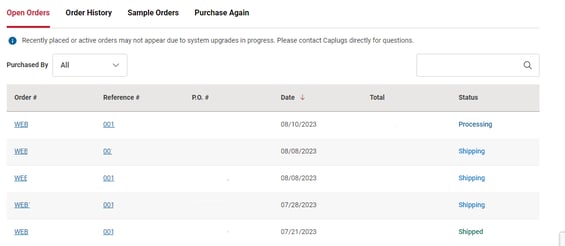
Open Orders Statuses
Once your order is placed, you may see one of four status messages in CapXpress:
Pending: This means your order has been placed, but not entered into our systems for processing.
Processing: This means your order is in our system and is being manufactured and/or packaged for shipping.
Shipping: This status means at least one item from your order has shipped. For orders with multiple shipments/items being shipped in multiple packages, this means some, but not all of your items are in transit. Details on the contents of each shipment can be viewed by clicking the Order # or Reference # listed.
Shipped: All items from your order are en route and have been processed out for shipping. As with the Shipping status, details on the contents of each shipment can be viewed by clicking the Order # or Reference # listed.
Order History
Once your order is complete, it will move to Complete status and your Order History tab. Here you can find a copy of your invoice and historic shipping details for reference.
Still Have Questions?
Need another update on your order or still have questions about your order? Chat with us on the website, give us a call at 888.CAPLUGS or send an email to sales@caplugs.com.