How Do I Find My Custom Parts?
Looking to reorder a custom part you've ordered from Caplugs in the past, or find your part number? No problem. Learn more here.
If you have custom parts - or even custom part numbers for our parts - Caplugs makes it easy to reorder what you need when you need it.
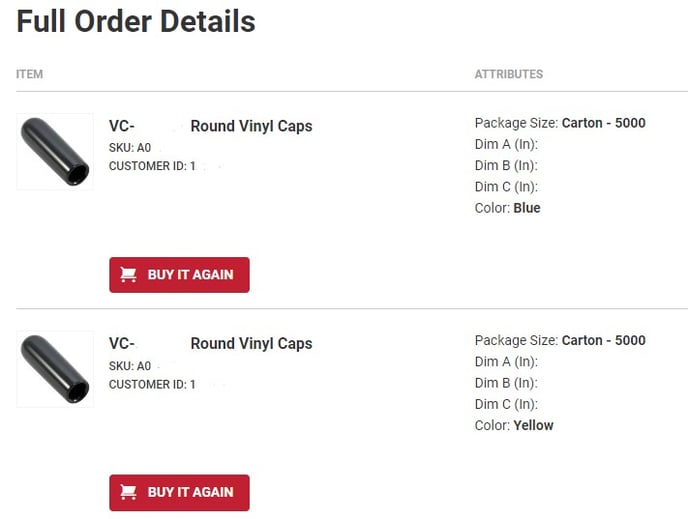 Reorder from Past Order
Reorder from Past Order
If you know your previous order that included the part you're looking to reorder, the first option is to simply add the parts from your past order. Click into your order and scroll down, below shipping and invoicing details. Here you will see the full order details, showing SKU numbers and Customer ID numbers (if known). Use the Buy It Again button to open the purchase view and add the needed quantity to cart.
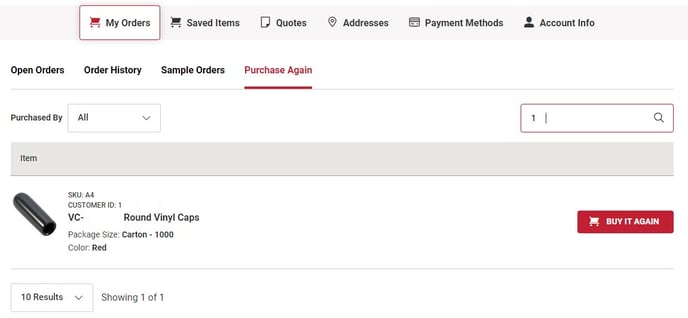 Reorder from Purchase Again
Reorder from Purchase Again
If you don't know when you last ordered, using our Purchase Again section is easy. Simply click to the Purchase Again tab. Here you will be able to locate all parts that you have ever ordered from Caplugs. You may scroll through to find the part you need or, if you know the SKU or Customer ID number, you can use the on-page search to filter the view. As before, clicking the Buy It Again button will open a purchase view so you can select the quantity you need and add to your cart.
Note
For both Buy It Again options, the system will preselect the same combination of color and package size as previously ordered. If you need a different package size or color (if available), you will need to reorder from the product page. If it is a custom part, changes to package or color are typically not available; please contact our customer service team for assistance with any changes for custom parts.
Still Need Help?
Our customer service team is easy to reach and standing by to help you get the parts you need. Chat with us conveniently on the website during business hours, call us at 888.CAPLUGS or send us an email at sales@caplugs.com.