How Do I Order on Account or Order on Terms?
Want to place an order on credit terms? Find out the process of getting set up for invoiced ordering.
Many Caplugs customers prefer to be invoiced for their orders and work with us to set up an account with credit terms. Once complete, users can shop online and order on account or order on terms.
Applying for Credit
If you aren't already set up with credit terms with Caplugs, the first step is to complete and return our credit application. You can download a copy at this link. Once filled out and returned, our team will process your application as soon as possible – in many cases you can be approved for terms the same day.
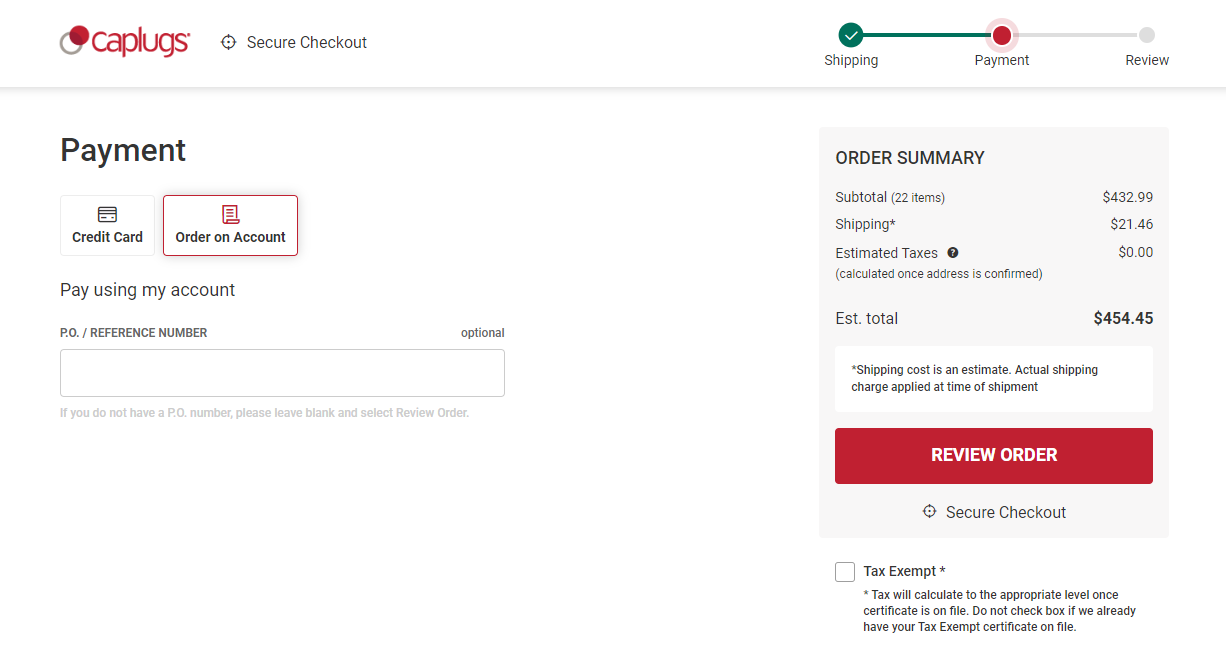
Using Terms on Your Account
Once you're approved, you will be able to use terms at checkout within approximately 15 minutes of the update in our systems. To use terms at checkout, click "Order on Account" instead of entering your credit card information. You may also enter a Purchase Order or Reference number here, if needed. Once you've added any necessary information, click Review Order to continue to the final page of checkout and complete your order as normal.
Already Have Terms?
Are you already set up to order on your account with Caplugs when you call or email an order? You may just need to link your account. Contact our support team via web chat for help getting your account linked.