How Do I Order Using My Own Shipper?
Prefer to use your own shipping account or even a different shipping service? Learn how to specify your preferences at checkout.
Many businesses and customers at Caplugs prefer to use their own shipping accounts with national providers like UPS, FedEx and DHL or even to use their own freight or LTL service to handle larger orders. No problem! We make it easy to tell us how to ship your product during checkout.
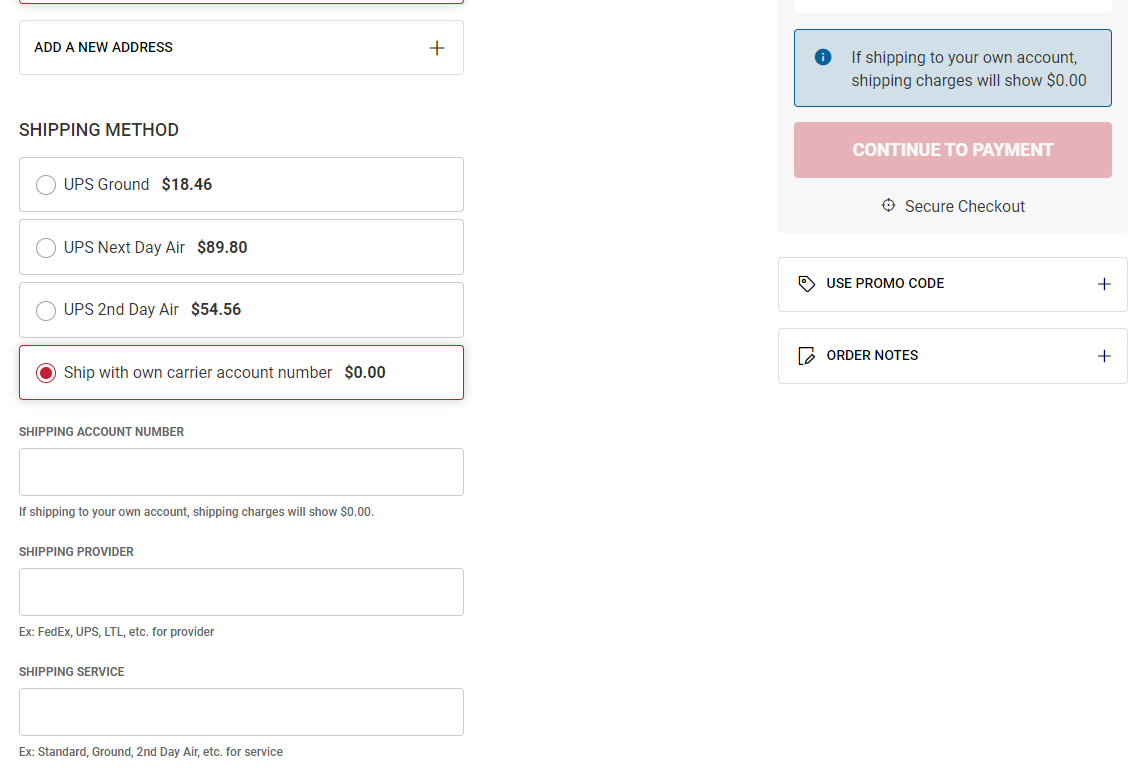 When checking out, after you have entered or selected your ship-to address, you'll be provided with shipping method options based on the dimensions and weight of your product. By default, we will provide options for UPS Ground, Next Day Air and 2nd Day Air services, but the last box, "Ship with own carrier account number," allows you to add your own information.
When checking out, after you have entered or selected your ship-to address, you'll be provided with shipping method options based on the dimensions and weight of your product. By default, we will provide options for UPS Ground, Next Day Air and 2nd Day Air services, but the last box, "Ship with own carrier account number," allows you to add your own information.
In the first field, enter the account number for your shipping provider. In the second line, let us know who the provider is (i.e., FexEx, DHL). Finally, let us know the service tier you would like us to use to have your product shipped (i.e., standard ground service, express or expedited, etc.).
When your order is processed, our team will review your information and if we have any questions, a member of the customer service team will reach out to verify and confirm your details and preferences.
Need More Help?
Still have questions or need help to place your order? Chat with our experts using our convenient web chat service, email support at sales@caplugs.com or give us a call at 888.CAPLUGS.